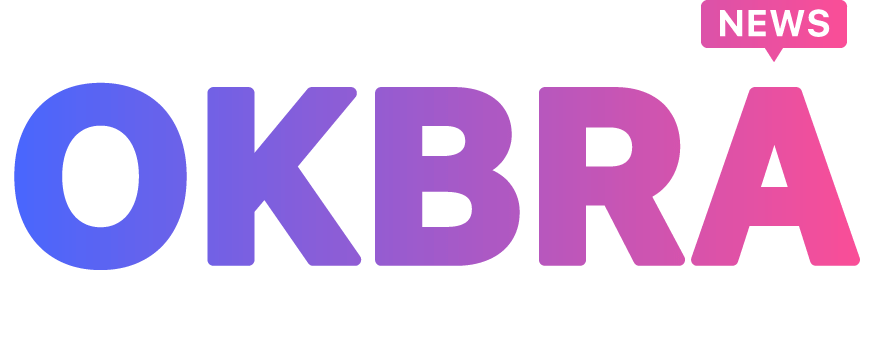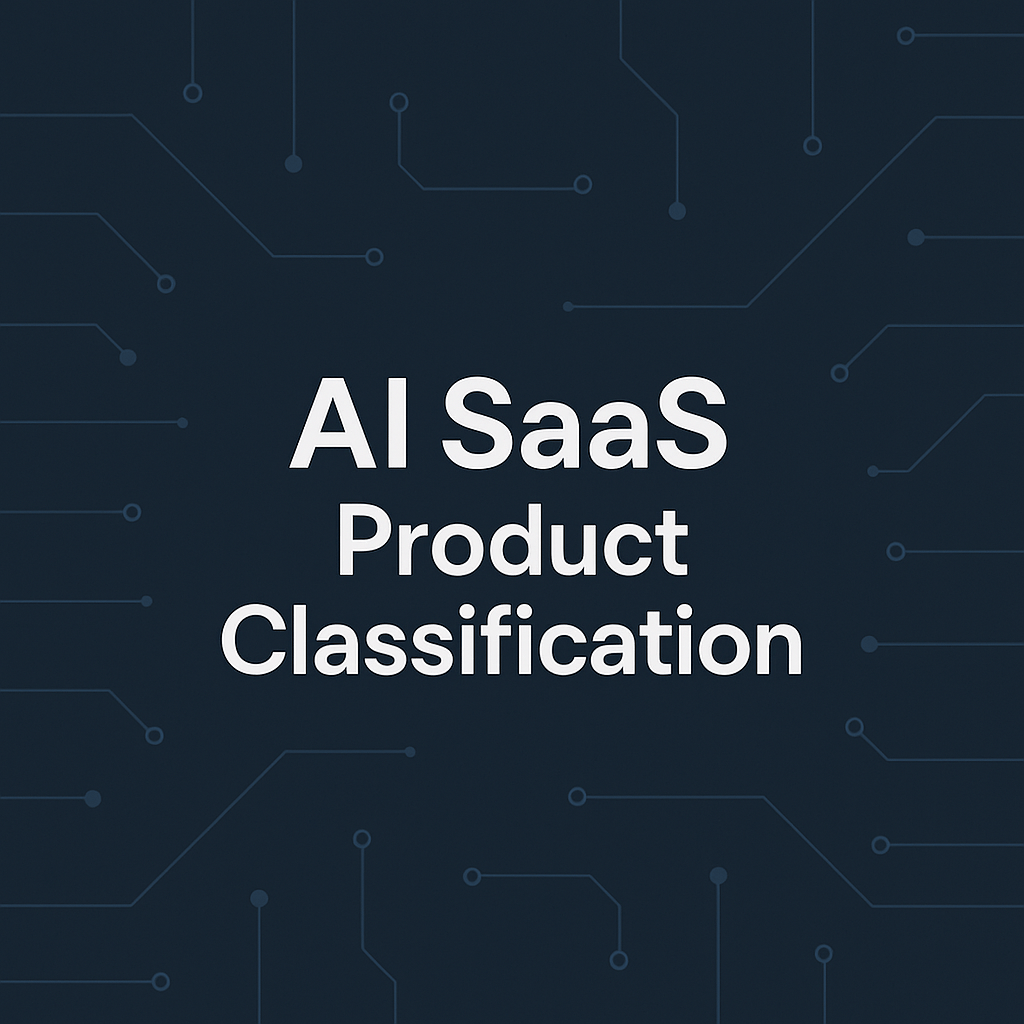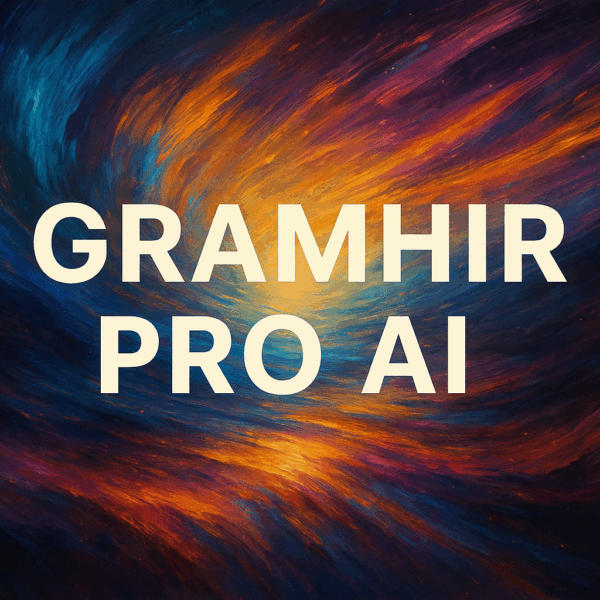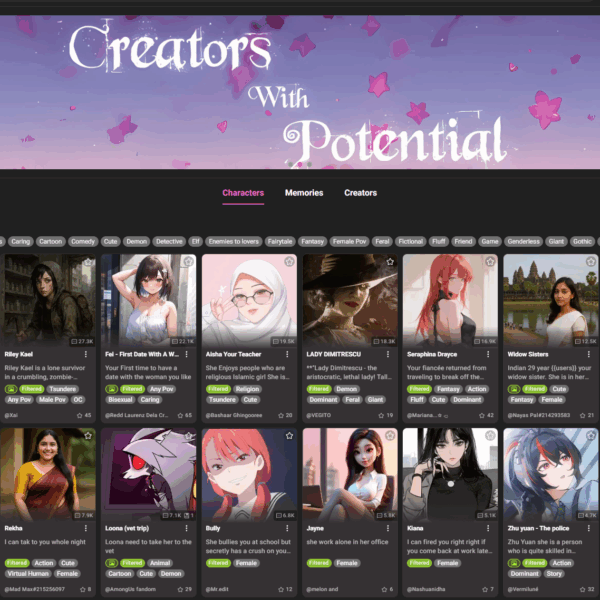Suno AI – Text-based vocal and instrumental generation
Suno is a convenient service that helps you record vocal and instrumental tracks in a short time. It is suitable for creating demo songs, jingles, advertising tracks. Users enter a prompt, then a neural network analyzes the request and produces several audio variants.
We tell you how to use it in 2025
What is Suno AI neural network in simple words
Suno AI allows you to realize your creative potential in the world of music and generate dream tracks. The neural network was developed by a team of musicians and AI experts from Meta, TikTok and Kensho. It is now the most popular AI tool among digital musicians.
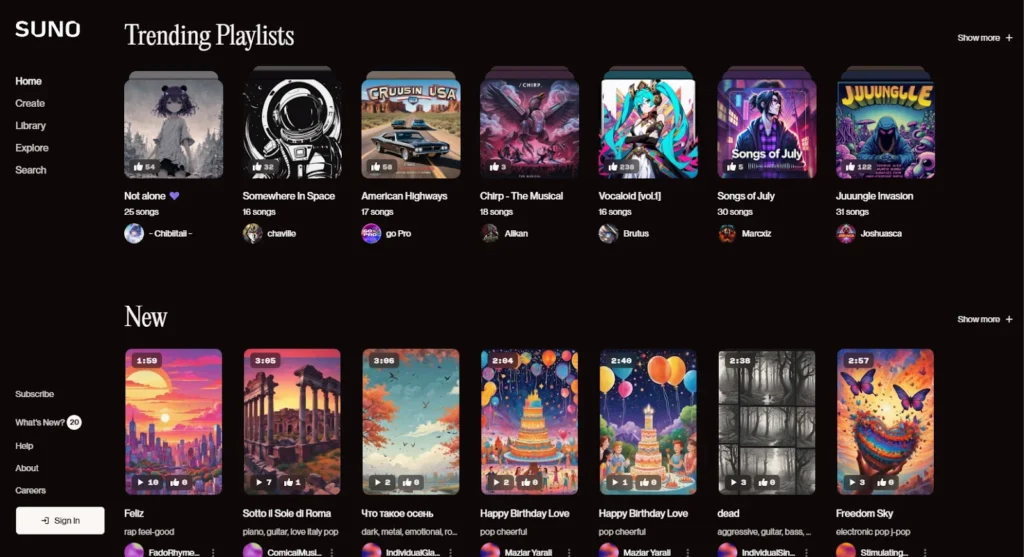
Suno AI gives you a flexible set of tools to create tracks of different music genres, from instrumental music to rock and metal.
Before you can use the neural network, you need to authorize. I liked that authorization is available via multiple methods, including logging in via Discord and Google accounts.
Functions of Suno AI
Here’s a basic list of Suno AI’s features:
- Self-generated audio – you don’t need to select music;
- Text-based song creation – you don’t need to record vocals or generate a voice in another neural network.
- Separating text from audio – comes in handy if you want to use the same text in songs with different music;
- Editing finished tracks – you can correct generation errors and make your own wishes;
- Creating a song based on a melody – this feature is useful, for example, for creating covers;
- Track saving – all your generated songs will always be available online from different devices.
How to generate a song to ready text in Suno AI
Let’s consider the method of generation with ready text. To do this, switch the neural network to the Custom mode.
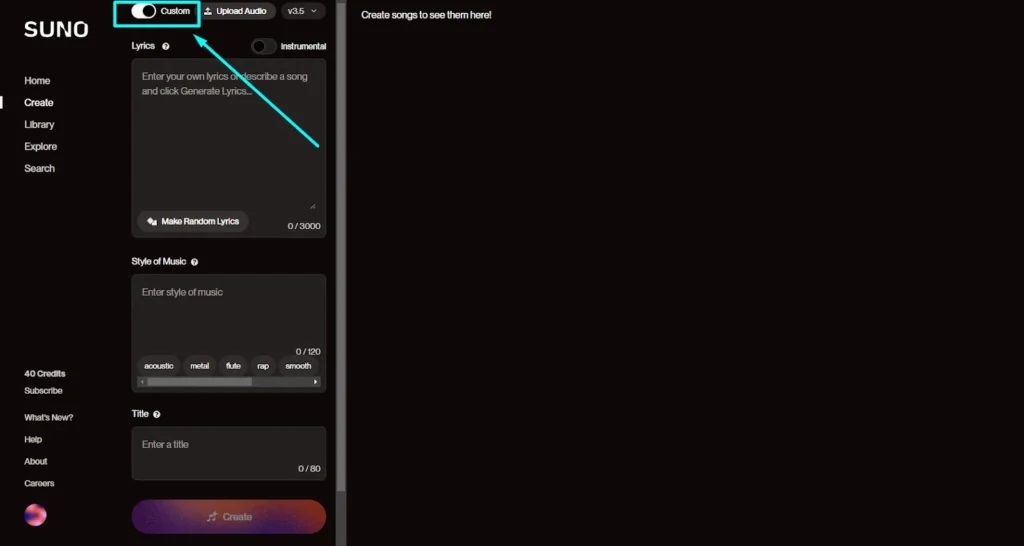
The custom mode expands your composing capabilities and opens up additional options.
Writing lyrics
In the Lyrics section, type in the lyrics of the song. The shorter the lines, the more energetic and faster the song. To make it easier for the model to navigate, it is desirable to write meta tags:
- [Verse]
- [Chorus]
- [Bridge]
- [Pre-Chorus]
There are other meta tags, but their use is not as important as the four above. Once you understand how they work, you can experiment with others. Automatic generation will be more accurate and better match your query.
I wanted a guitar-dominated melody, which is what I specified in the Style of Music field. If you want, you can drag the Instrumental slider to the active position to get a composition without voice. Then, you should press the same Create button.
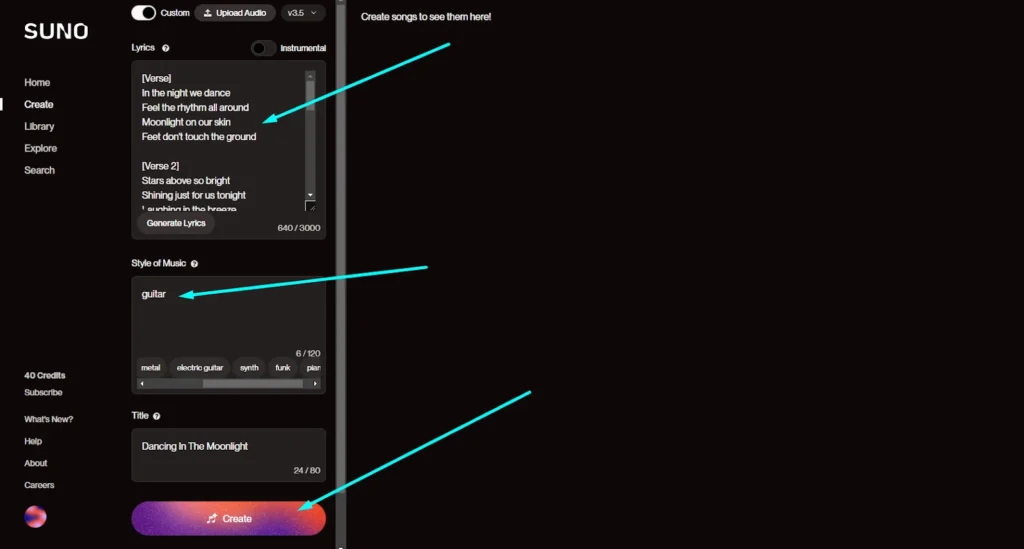
How to edit a generated track in Suno AI
Let’s move on to the tools for editing the generated track.
Edit menu
Select a track and click Extend to the right of the song title.
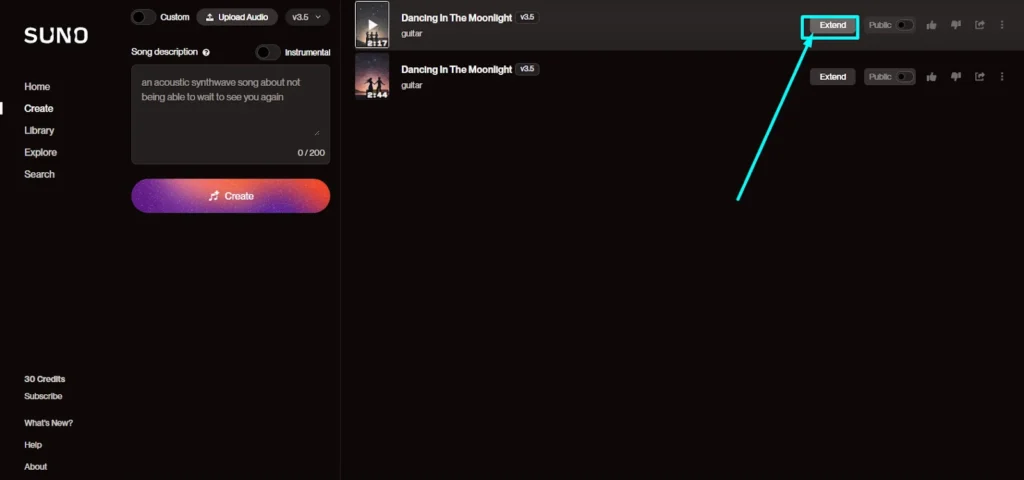
Making edits
The same windows that were available when you created the track will open on the left. The track title (name) and length window will be added.
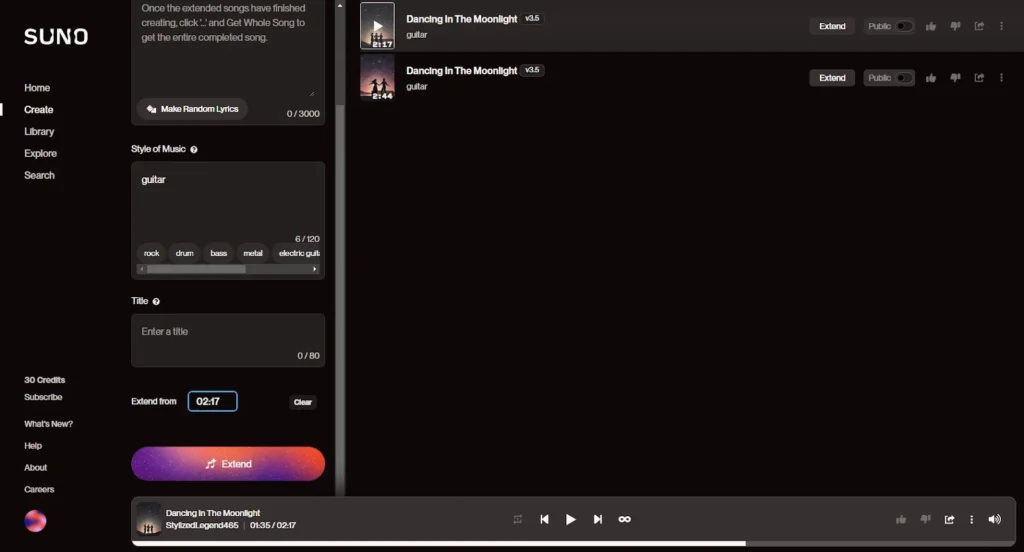
Click the three vertical dots on the right side of the composition bar and select Edit Details.
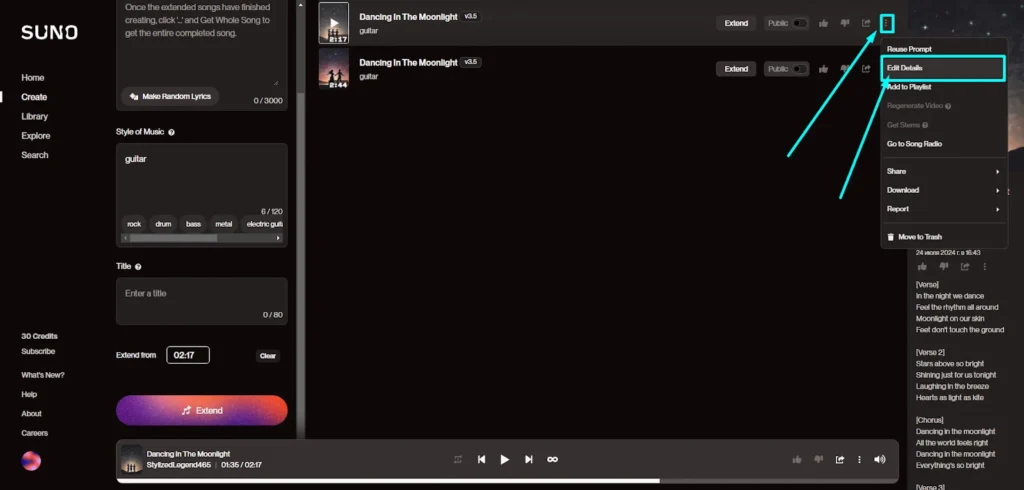
Title editing is available for free, but a Pro subscription will be required to change the track picture.
Compositions are saved automatically after they are created. You can save a track to a playlist to make sure you don’t lose it.
Conclusion
Neural network is perfect for those who want to realize their creative potential and earn money on music creation. The Suno AI toolkit gives you the ability to generate compositions of any format and create entire albums. You can use it to create draft versions of musical works to save time on writing melodies and lyrics.
Pros
- Easy and quick start
- A few free songs a day
- Creates vocals and instruments
Cons
- Limit restrictions on free tariff
- Sometimes the AI doesn't fall into the genre of music required